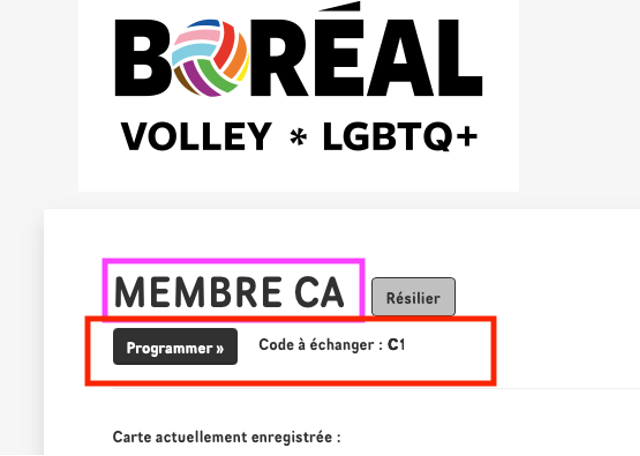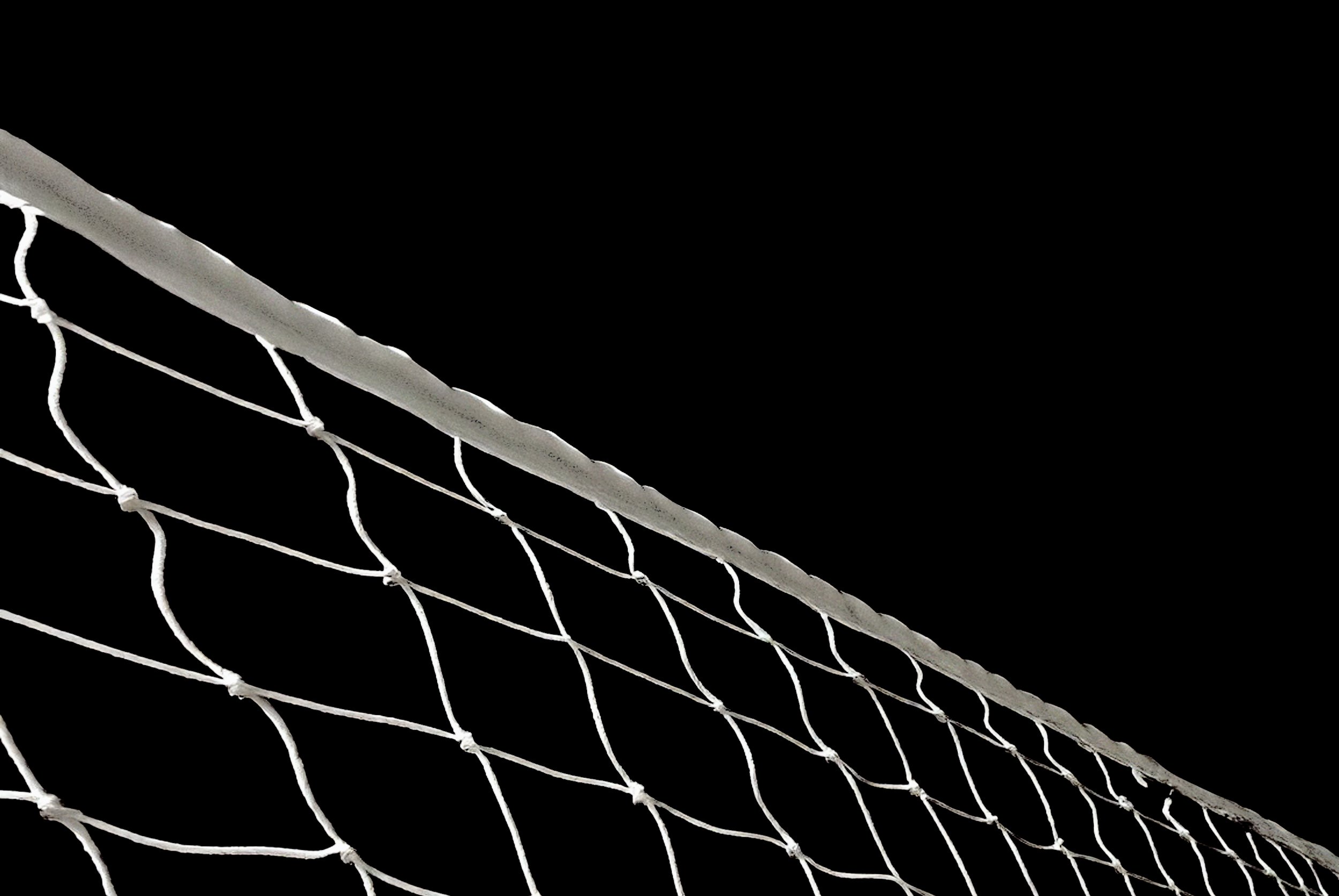
🔧 Guide to managing your subscription
📅 To reserve a time slot with your subscription
Go directly to the booking calendar here (or via the confirmation email):
Step 1 – Access Subscription Management
1. Make sure you have created your account (by clicking "Register") and log in to your account BEFORE BOOKING.
2. Click on your name in the top right.
3. Select Manage Codes (“Gérer les codes”) from the menu.
Step 2 – Open your subscription page
1. In the Subscriptions section, find your active subscription.
2. Click MANAGE SUBSCRIPTION (“GÉRER L’ABONNEMENT”) to access the details.
Step 3 – Schedule
On the subscription page:
• You see the type of subscription (e.g., MEMBER CA).
•You can:
o Click Schedule to use the calendar.
o See the code to redeem if necessary.
ATTENTION :
If you have a subscription and you see at the end of your reservation that you have a fee: There is one of the steps above that has not been followed or your subscription has expired. Please contact us for assistance. No refund will be given to you if you have completed the transaction.